

Blog Post #3: UDL and Accessibility
Universal Design for Learning (UDL)
The universal design for learning is an important framework which gives educators the tools to foster more inclusive and accessible learning environments, whether it be online or in person. I think the UDL is crucial in teaching, and through this framework, we see that not all students learn the same, but rather than shaming them or forcing them to learn in one way, we offer different ways to represent information, for students to engage with information, and for students to demonstrate their learning.
This image provides a visual which helps me understand the purpose of UDL a little better:
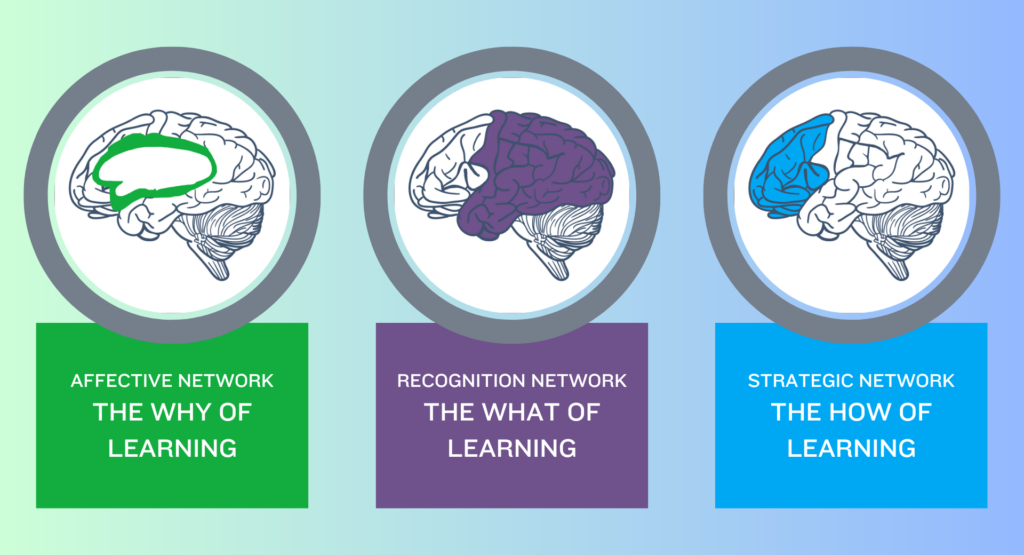
When I was in grade school it did not always feel like the UDL was being considered. For example, most of the time we were all told to take notes from a slide show or copy the teachers notes, and some students did not learn best this way, so it took them much longer than the rest of the class. When some students are struggling with one specific style of learning, it does not make sense to force them to “try harder” rather than considering that they may learn better through a different style. Through accommodation of all students, we can actually strengthen their learning through the use of the UDL.
Here is a Youtube video from the National Center on Universal Design for Learning helps to illustrate the need and purpose of UDL in action:
Accessibility in Online Learning

Accessibility in online learning is the idea that all students should have equal accessibility to knowledge, and through this idea, educators must design courses and develop teaching styles which will meet the needs of all students so that every learner can reach their full potential and is not held back by rigid lessons and inflexible educators. Accessibility is important not only in in-person classrooms, but also in online classrooms; To relate the topic of accessibility to virtual learning, check out this podcast episode which discusses practices to support students with disabilities in their online learning journeys.
To me, when considering accessibility, the most accommodating and helpful thing educators can do is to use all the resources they have and consider accessibility throughout lesson planning as well as instruction. Accessibility cannot be an afterthought, and it must be incorporated at all times. So, examples of tools which can be used for accessible learning are:
- Using multiple learning modalities (as described in UDL section above)
- Consider use of jargon or complicated language
- Consider readability of documents or slide shows
- Representing information through multiple sense pathways (visual, auditory, tactile, etc.)
Some more examples can be found on this blog: Accessible Learning: 10 Ways to Create a Better Learning Experience.

As an aspiring teacher, I want to be as knowledgeable as I can on how to create a welcoming, accessible, and inclusive environment for all of my students. I believe that the best way to create this environment is to form connections and relationships with students; to care about them and their interests. An educator who cares can provide the best learning experiences that are tailored their student’s needs and interests.